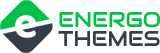Welcome to VIVAshop 3.19 documentation
For VIVAshop Ultimate 3.19 & VIVAshop Multi-Vendor 3.19
About VIVAshop
Back in 2014 we set out to build the best theme for CS-Cart and Multi-Vendor, and hence, VIVAshop was born. Ever since its first release, VIVAshop raised the standards on the CS-Cart and Multi-Vendor marketplace, very shorty becoming the most popular and most appreciated theme on the market, being used by thousands of stores, with an ever-growing user base.
After a hard work and pretty long development time, in 2020 we have released the first version of the 3rd generation of VIVAshop. We have listened to our customers through the years, we have learned both from our customers’ needs as well as from our own experience, and therefore, we have completely redesigned and recoded VIVAshop, coping with all of the new development technologies and design trends, bringing out a whole new spirit.
You can use VIVAshop theme for absolutely any type of store, selling products like clothes, wines, watches, sunglasses, footwear, lingerie, home stuff, electronics, cell phones, multimedia or technical items, products for kids, gifts, or anything else. The theme is loaded with plenty of features and options, as well as 20 ready-made coloring styles, so you may choose the one which perfectly fits your needs, you can customize any of them, or simply create your own style, as VIVAshop has a complete recoloring power - you can recolor virtually anything!
In addition, since CS-Cart and Multi-Vendor involve two different business strategies, in the 3rd generation of VIVAshop we have separated them, and thus introduced VIVAshop Ultimate, to be used with CS-Cart and CS-Cart Ultimate, and VIVAshop Multi-Vendor, to be used with Multi-Vendor and Multi-Vendor Ultimate.
The following documentation guide will show you how to install, activate and configure your VIVAshop Ultimate 3.19 and VIVAshop Multi-Vendor 3.19. For the best results we recommend to follow this guide carefully, as it contains all of the necessary information so may get to the same results as on our demo sites.
So, let’s rock-n-roll! :)
VIVAshop 3 was completely recoded, so it uses a brand new code which is NOT compatible with earlier VIVAshop 1.xx/2.xx or former ENERGOT 1.xx/2.xx theme versions. Therefore, if you are already using any of the VIVAshop 1.xx/2.xx or former ENERGOT 1.xx/2.xx, in order to install/update to VIVAshop Ultimate 3.19 or VIVAshop Multi-Vendor 3.19, you will need to completely remove the old VIVAshop 1.xx/2.xx or ENERGOT 1.xx/2.xx theme, and then install the new VIVAshop Ultimate 3.19 or VIVAshop Multi-Vendor 3.19 as if you were installing a brand new theme.