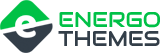Manually add content: Footer blocks
In the footer of VIVAshop there are several blocks with links, information, social buttons, as well as the newsletter. All of these blocks are automatically added when the theme is installed. The “My account” link simply uses the “My account” link template, which will automatically add the links related to the user account. Also, the “Subscribe to our newsletter” block uses the “Newsletter: subscription form” template from the default CS-Cart Newsletter addon. The other blocks already have pre-defined code inside, so all you need to do is to change the text and links accordingly.
“Buy with us” block
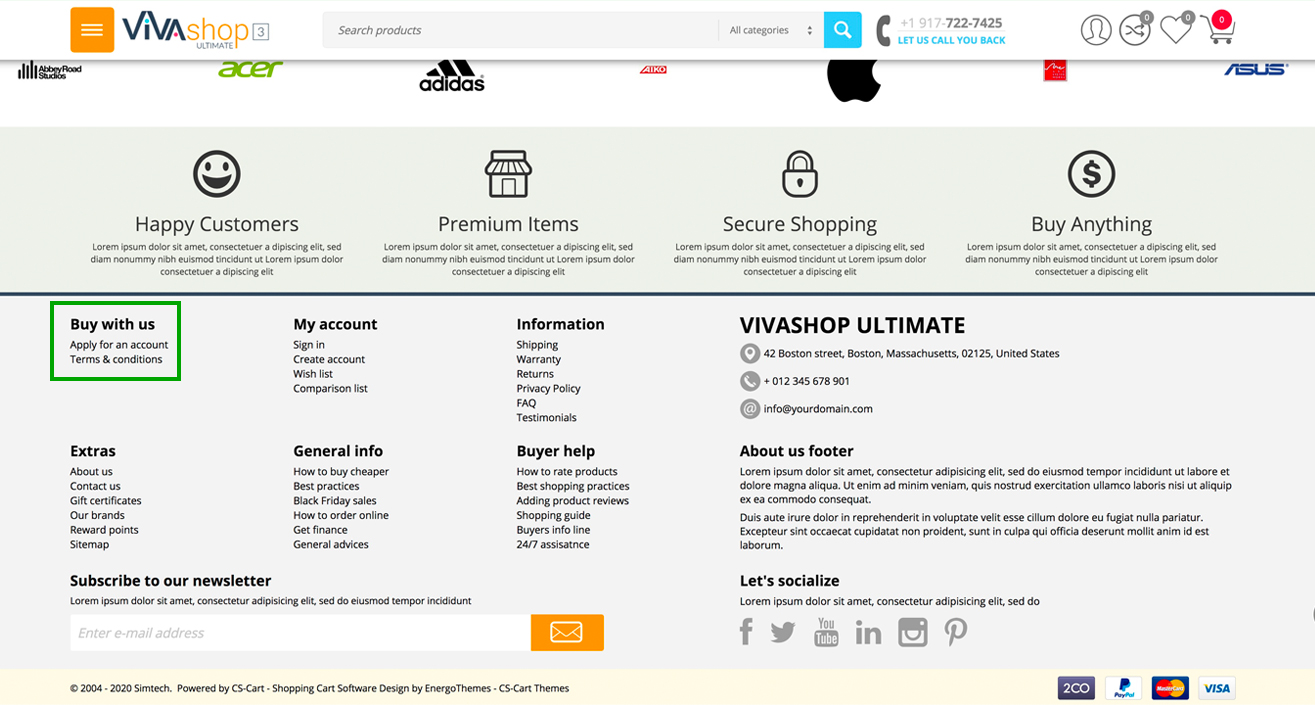
Below we’ll explain how to edit the block called “Buy with us”. For the other blocks you simply need to follow the same procedure:
- Step 1
In your admin panel, go to “Design” - “Menus”
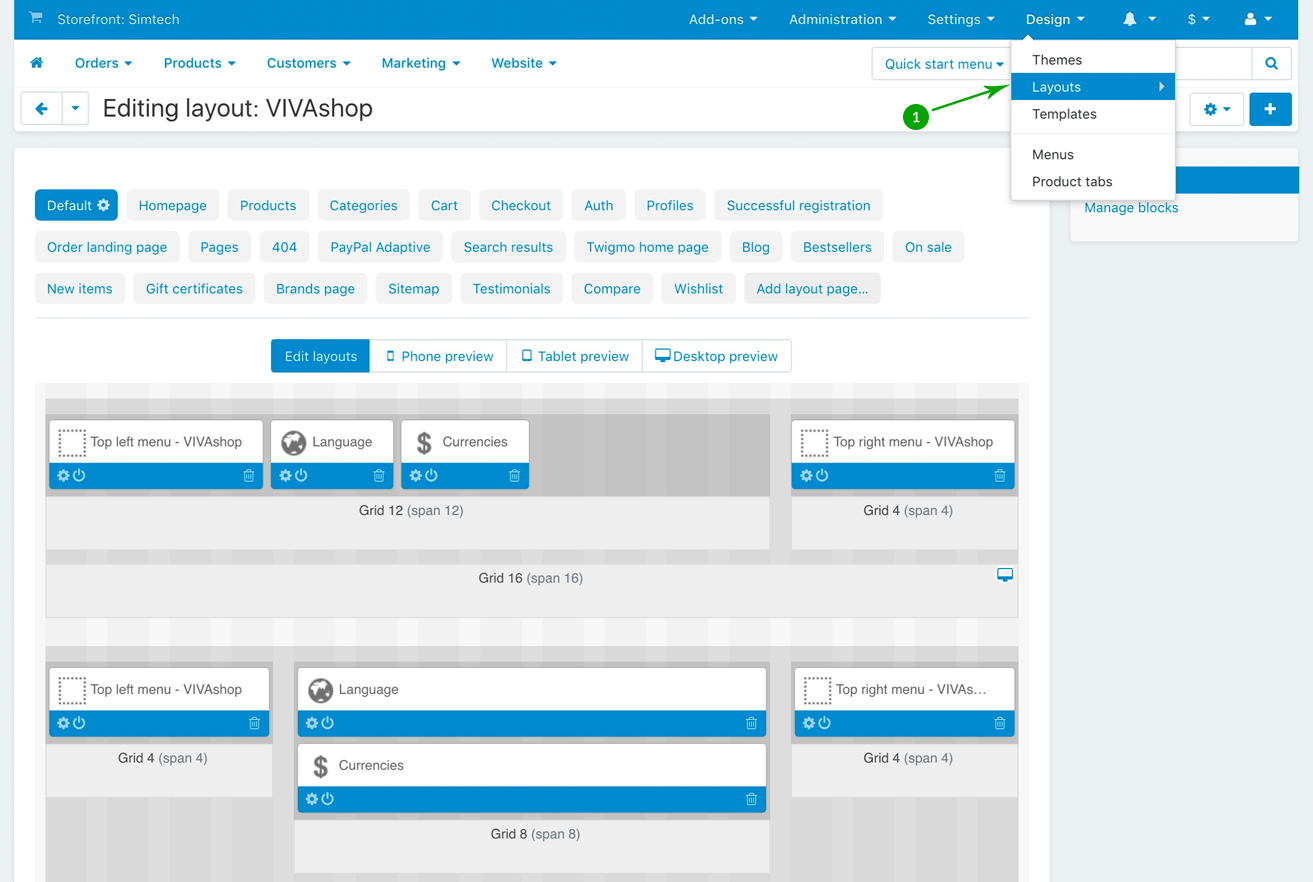
- Step 2
Scroll down and look for the “Buy with us” block, and click on the “Block options” of this block
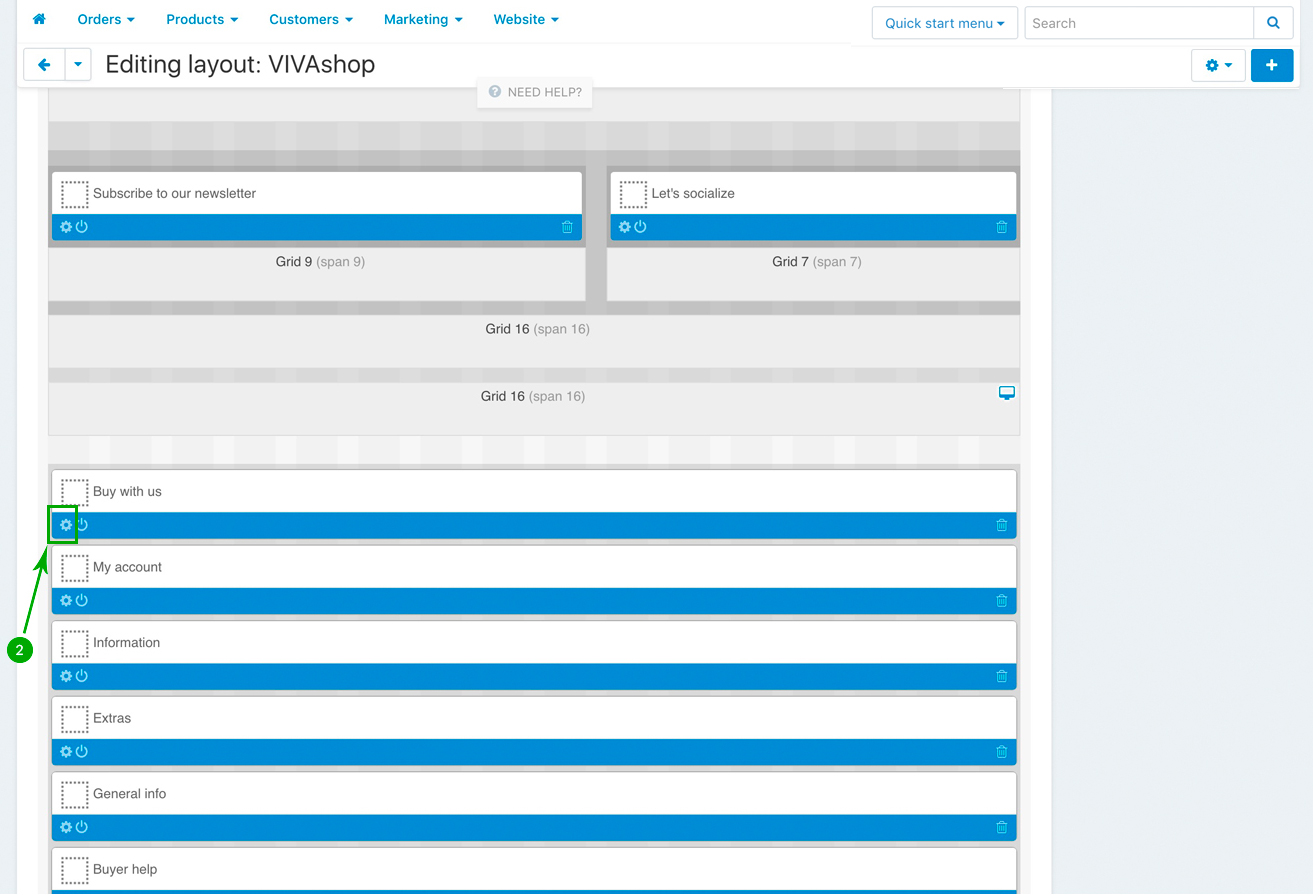
- Step 3
Next, under the “Content” tab, replace the links and links text with your own custom links and text.
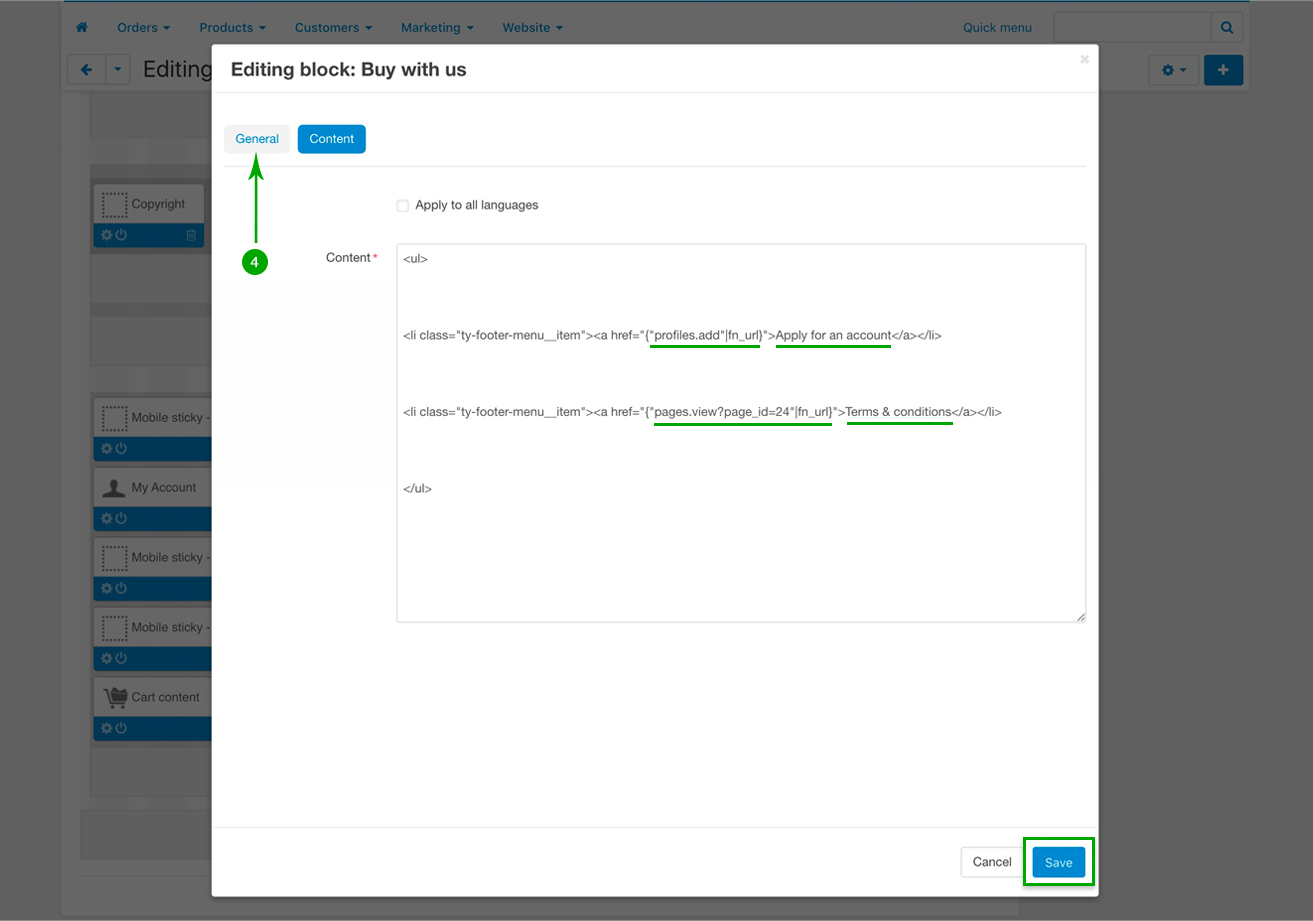
- Step 4
Repeat the steps above in order to add content to all of the other blocks in the the footer of your VIVAshop Ultimate.