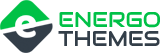Manually add content
Once you install the theme together will the demo data, then all you need to do is to replace it with your own content. However, if you have not chosen to install any demo data, then you need to manualy create your own conent and add it to their respective blocks. Please follow the click on the link below in order to add the content according to your needs:
Adding Content to homepage blocks